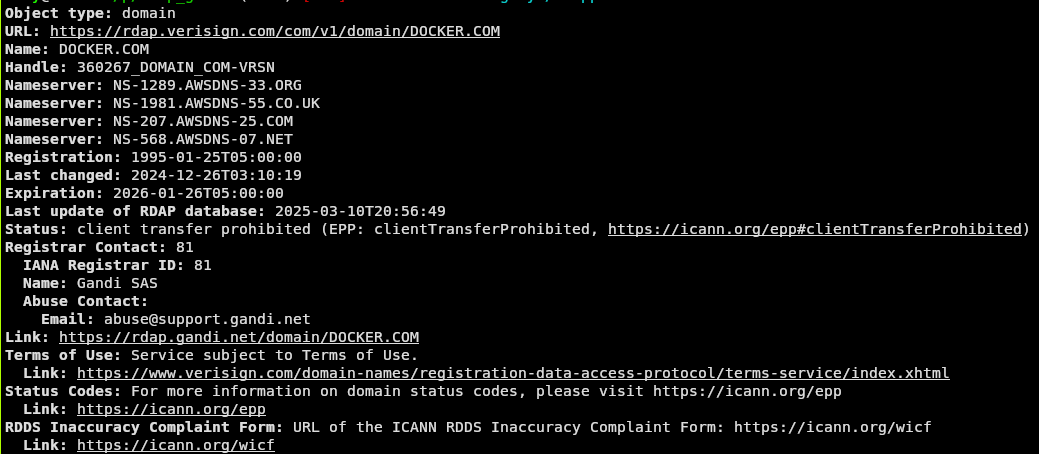CLI Applications
Command-Line Interface (CLI) clients have a heritage that goes back to original WHOIS, which was accessed via clients run on Unix systems.
ICANN RDAP CLI
From the GitHub Repository:
This is a command-line interface (CLI) client for the Registration Data Access Protocol (RDAP) written and sponsored by the Internet Corporation for Assigned Names and Numbers (ICANN). RDAP is standard of the IETF, and extensions to RDAP are a current work activity of the IETF’s REGEXT working group. More information on ICANN’s role in RDAP can be found here.
- License: MIT, Apache License 2.0
- Repository: https://github.com/icann/icann-rdap
- Language: Rust
- Operating Systems: MacOS, Linux, Windows
- Related: Client Library, Authoritative Server, Redirect Server
- Features:
- Caching
- Bootstrapping
- Output Paging
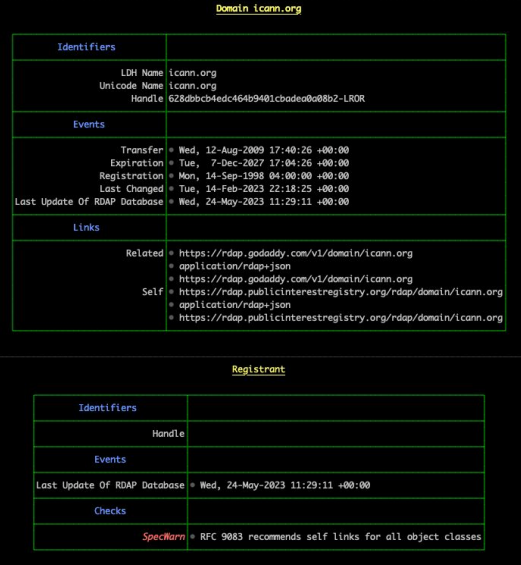
IPWhois
ipwhois_cli.py and ipwhois_utils_cli.py are command line interfaces for the ipwhois library. When using pip to install ipwhois, the CLI scripts are installed to your Python environment Scripts directory.
- ipwhois_cli.py has full ipwhois.py functionality.
- ipwhois_utils_cli.py has full utils.py functionality.
- The others (net.py, rdap.py, whois.py, nir.py, asn.py) will be included in a future release.
- License: BSD 2-Clause
- Repository: https://github.com/secynic/ipwhois
- Language: Python
- Operating Systems: MacOS, Linux, Windows Related: Client Library
jrdap
jrdap is a command-line RDAP client written in JavaScript. It has no dependencies beyond node.js.
- License: BSD 3-Clause
- Repository: https://github.com/gbxyz/jrdap
- Language: Javascript
- Operating Systems: MacOs, Linux, Windows
NicInfo
From the GitHub Repository:
NicInfo is a general purpose, command line Registry Data Access Protocol (RDAP) client released under an open source, ISC derivative BSD style license. RDAP is an HTTP-based RESTful protocol defined by the IETF as a replacement for Whois.
- License: ISC
- Repository: https://github.com/arineng/nicinfo
- Language: Ruby
- Operating Systems: MacOS, Linux, Windows
- Features:
- Query type detection: it will attempt to determine what type of query is needed based on the supplied query value.
- Plain text output: default output is a text version of the RDAP results.
- JSON output: the RDAP JSON can be passed directly to a calling program for intergration with scripts with the ability to select specific JSON values.
- Multiple output controls: the amount of text detail and process execution can be varied and sent to different files.
- A Built-in cache: RDAP queries are cached.
- Bootstrapping using the IANA bootstrap files or by using a bootstrap server.
- Demonstration queries: a set of built-in queries and results are provided for demonstration purposes.
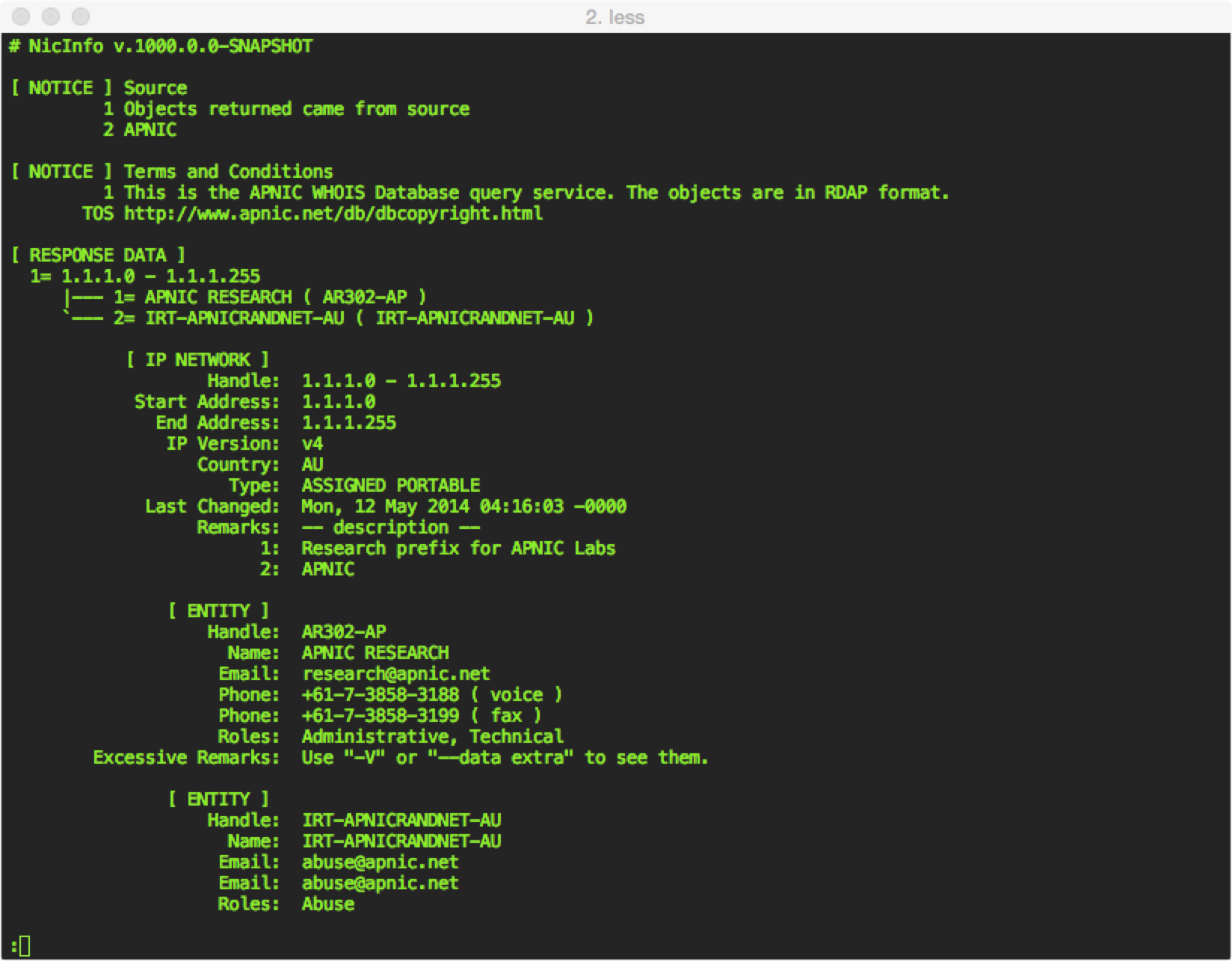
OpenRDAP
From OpenRDAP.org:
OpenRDAP is a command line client for the Registration Data Access Protocol, written in Go.
RDAP is a replacement for WHOIS, which provides domain name & IP address registration information in JSON format over HTTP.
- License: MIT
- Repository: https://github.com/openrdap/rdap
- Language: Go
- Operating Systems: MacOS, Linux, Windows
- Features:
- Output formats: text, JSON, WHOIS style
- Query types supported:
- ip
- domain
- autnum
- nameserver
- entity
- help
- url
- domain-search
- domain-search-by-nameserver
- domain-search-by-nameserver-ip
- nameserver-search
- nameserver-search-by-ip
- entity-search
- entity-search-by-handle
- Automatic server detection for ip/domain/autnum/entities
- Object tags support
- Bootstrap cache (optional, uses ~/.openrdap by default)
- X.509 client authentication
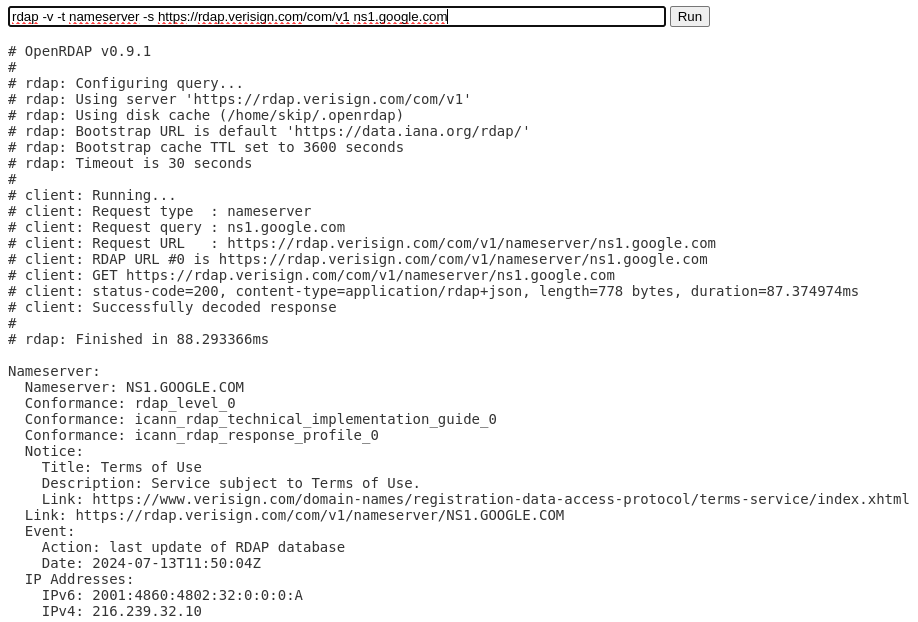
20c RDAP
usage: rdap [-h] [--debug] [--home HOME] [--verbose] [--quiet] [--version] [--output-format OUTPUT_FORMAT] [--show-requests] [--parse] [--rir] [--write-bootstrap-data] query [query ...]
rdap
positional arguments:
query
options:
-h, --help show this help message and exit
--debug enable extra debug output
--home HOME specify the home directory, by default will check in order: $RDAP_HOME, ./.rdap, /home/grizz/.rdap, /home/grizz/.config/rdap
--verbose enable more verbose output
--quiet no output at all
--version show program's version number and exit
--output-format OUTPUT_FORMAT
output format (yaml, json, text)
--show-requests show all requests
--parse parse data into object before display
--rir display rir
--write-bootstrap-data
write bootstrap data for type (as query)
- Package Information: https://pypi.org/project/rdap/
- Repository: https://github.com/20c/rdap
- License: Apache 2.0
RDAP Cli
This program is in charge of collecting all the relevant information related to a domain such as domain expiration date, nameservers, registration entity, domain registration date, if it is available to register or not.
- Package Information: https://pypi.org/project/rdap-cli/
- Repository: https://github.com/alexeipopov95/rdap-cli
- License: GPL 3.0
RDAP Explorer
Program focused on retrieving and parsing RDAP data and Geolocation for IPv4 addresses.
- Repository: https://github.com/stifferdoroskevich/rdap_explorer
- License: Unknown
RDAP Check
A simple library and command-line tool to check domain name availability in bulk using the RDAP protocol, a simple protocol meant to replace WHOIS.
- Package Information: https://deno.land/x/rdapcheck@v0.1.1
- Repository: https://github.com/Gadiguibou/rdapcheck
- Documentation: https://deno.land/x/rdapcheck@v0.1.1?doc
- License: AGPL-3.0
- Related: Client Library
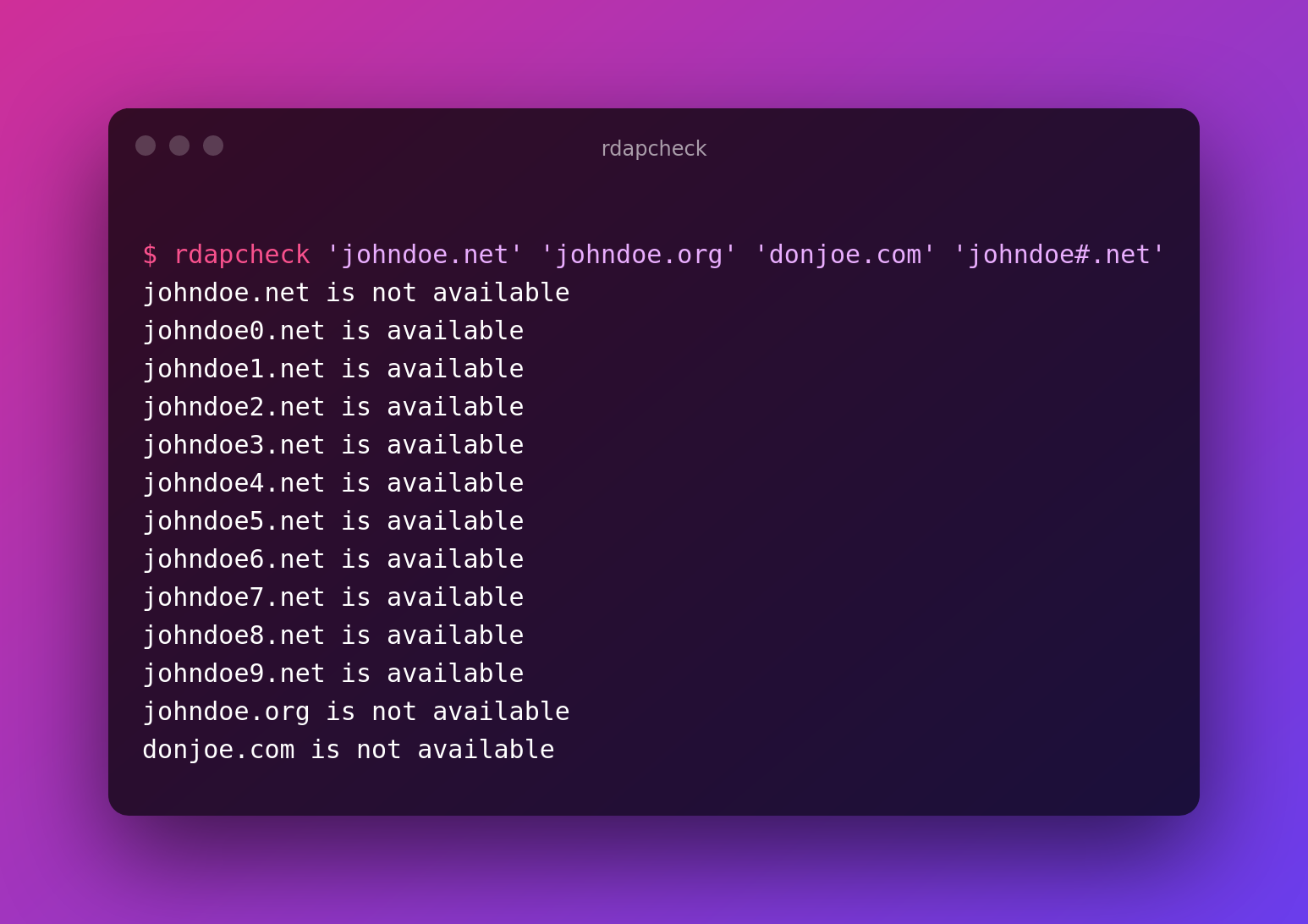
rdapper
rdapperis a simple RDAP client. It uses Net::RDAP to retrieve data about internet resources (domain names, IP addresses, and autonymous systems) and outputs the information in a human-readable format. If you want to consume this data in your own program you should use Net::RDAP directly.
rdapperwas originally conceived as a full RDAP client (back when the RDAP specification was still in draft form) but is now just a very thin front-end to Net::RDAP.
- Package Information: https://metacpan.org/pod/App::rdapper
- Repository: https://github.com/gbxyz/rdapper
- Documentation: https://metacpan.org/pod/App::rdapper
- License: Unknown Open Source
- Related: Client Library, Server